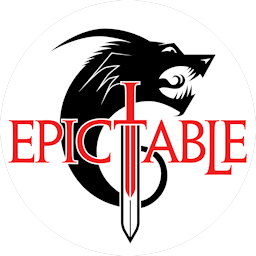EpicTable Feature List
Ease of Use
Everybody says their software is easy to use. Here’s why EpicTable is easy to use.
Standard Windows Interface
EpicTable doesn’t make you learn new ways of doing the same old thing. If you use Microsoft products, you’ll be immediately comfortable with EpicTable. Tabbed panels, right-click context menus, ribbon menus, and standard controls all work together to apply the “principal of least surprise” to let EpicTable fade into the background and bring your game to the fore.
No-Hassle Networking
The last thing you want to do on game night is configure your router—scratch that—the last thing you want to do is teach someone else to configure their router.
EpicTable was designed from the ground up to work effortlessly in environments with firewalls and routers. You don’t have to configure a thing to have your group up and connected in minutes.
Just create your game and generate an invitation code that you can give to your players via email, Zoom, Discord, or whatever else you’re using.
Easy, No-Prep Image Sharing
You don’t have time to prep, and if you somehow make time, you sure don’t want your prep to wall you in. EpicTable helps you wing it when you need to.
You can choose images from standard Windows file dialogs, or you can drag and drop images right from Explorer to your tabletop or map. No need to share them ahead of time or put them in special directories.
EpicTable will transfer new or changed resources to the other players on the fly. If a player already has an up-to-date copy of the resource, EpicTable detects that and uses the resource immediately.